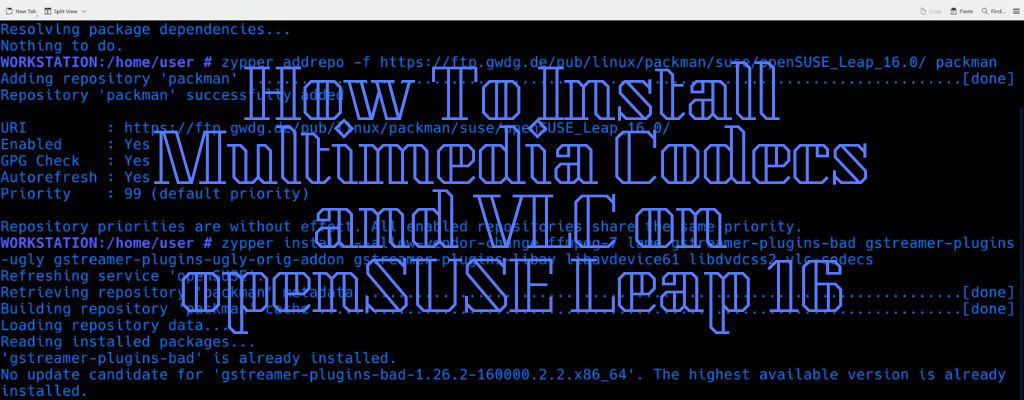To install the Multimedia Codecs and VLC on openSUSE Leap 16 run the following commands:
# zypper in vlc
# zypper addrepo -f https://ftp.gwdg.de/pub/linux/packman/suse/openSUSE_Leap_16.0/ packman
# zypper install --allow-vendor-change ffmpeg-7 lame gstreamer-plugins-bad gstreamer-plugins-ugly gstreamer-plugins-ugly-orig-addon gstreamer-plugins-libav libavdevice61 libdvdcss2 vlc-codecs
# zypper dup --allow-vendor-change --from https://ftp.gwdg.de/pub/linux/packman/suse/openSUSE_Leap_16.0/